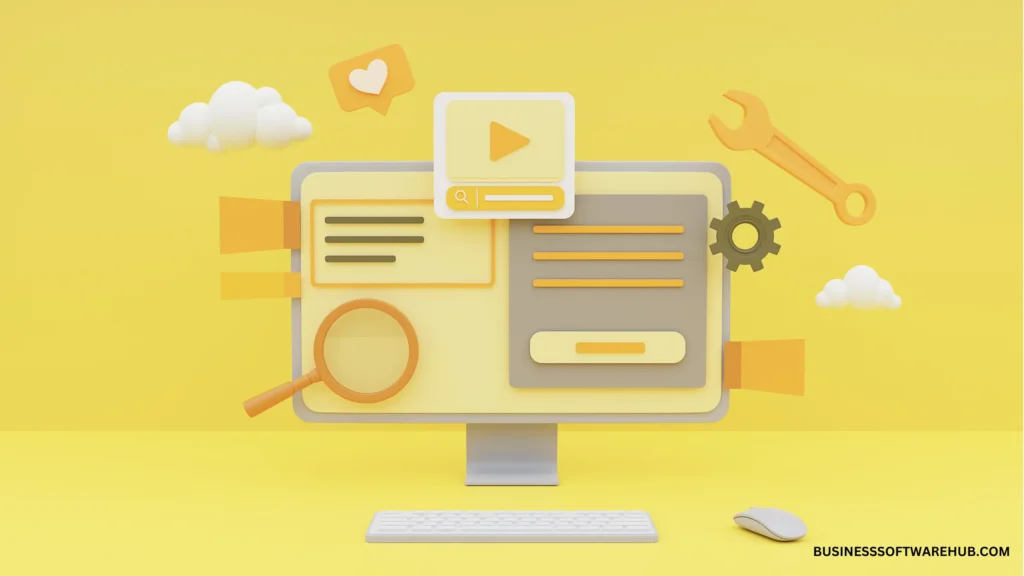Integrate CRM with website is an easy task, but experience people needs to do it. Yes in this digital market place every businesses need to stay competitive by using advanced technology to streamline their business process.
In this way, CRM (Customer Relationship management) is one of the popular software widely increasing in all business marketplace.
This CRM helps to all business to manage and track some important features likes customer interaction, tracking leads, increase customer experience, automatic chat support and more other stuff.
By Integrating a CRM with Website helps to enhance the effectiveness of your CRM system to give more information about your business.
In this article you will know how to integrate CRM with website and what benefits did you get after integrating CRM software.
Why To Integrate CRM With Website?
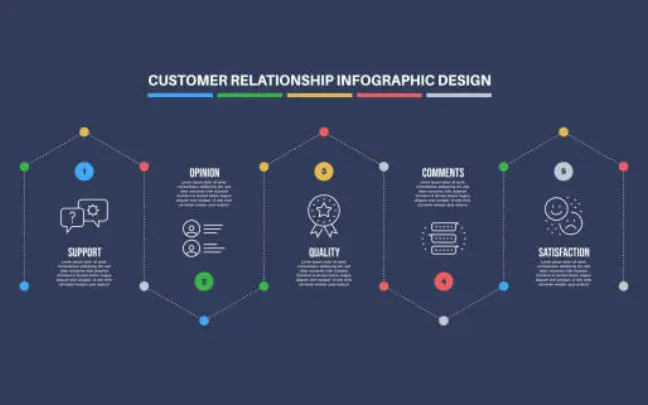
By integrating CRM with website you can improve your business processing levels and enhance the customer experience.
Did you know what?
Customer experience and Customer satisfaction leads to run a business in long term with more profits.
Some key benefits from integrate CRM with Website,
They are,
- Streamline the data entry
- Improve customer experience
- Automate marketing campaign
- Simplify sales process
- Increase website effectiveness
Streamline the data entry
By integrating your website with best CRM you can automatically capture leads and customer information. If will save more time for business people from collecting data’s manually.
Improve customer experience
By integrating CRM with your website you can able to personalize the website content based on relevant experience, customer data and user engagement.
Automate marketing campaign
By Integrating CRM with your website you can automate your marketing campaign and provides personalized reply messages to your new and existing customers.
Simplify sales process
If you integrate your website with CRM, you can easily simplify your all sales processes by providing access on real time data and insights data.
Increase website effectiveness
CRM integration with website can boost the effectiveness of your own website. Integration helps to automate website leads and analytics data.
By integration, the CRM automatically retrieve web data, leads, online forms.
Read more about benefits of CRM Integration
How to Integrate CRM with Website?
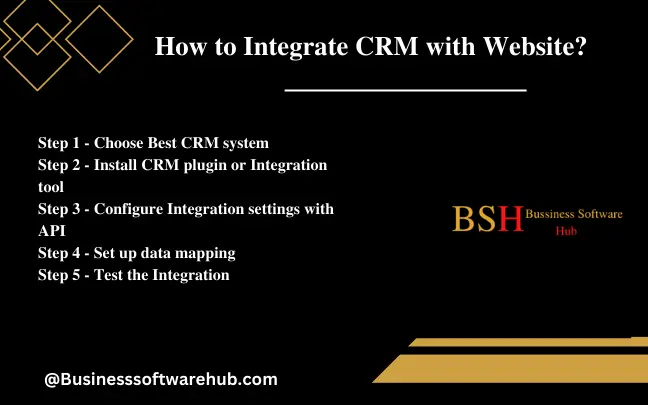
There are some steps to integrate CRM with business website.
They are,
Step 1 – Choose Best CRM system
Step 2 – Install CRM plugin or Integration tool
Step 3 – Configure Integration settings with API
Step 4 – Set up data mapping
Step 5 – Test the Integration
Step 1 – Choose Best CRM system
First and foremost thing is to do to choose best CRM software for your business requirements. You can prefer Monday CRM, It will easy to use and interface is really awesome to use it. Also Monday CRM is affordable even for small business people.
Other best CRM software are Zoho, Salesforce, Hubspot ., etc
Step 2 – Install CRM plugin or Integration tool
After you selected best CRM for your business, you need to install CRM plugin or needs to integrate tools.
Most CRM software offers plugins for best and popular website platform like wordpress, Magento, Shopify, Drupal, Joomla.
If your website using above platform you can easily install CRM software for your website.
Step 3 – Configure Integration settings with API
After the step 2 (Installing plugin or integrate tool), You will need to configure the Integration settings to the website.
API Key will help more to configure integration with website.
Step 4 – Set up data mapping
After Configure integration work, you will need to set up data mapping. Data mapping involves your website field to your CRM fields, it will shows data synced properly or not.
Step 5 – Test the Integration
After set up all integration works, you need to check your integration is synced correctly or not. Test the integration work by submitting a form on your websites and verify the data is capture by CRM or not.
If yes your integration works correctly. If you not capture data on CRM, you need to do integration work again with experts.
Read more about “Benefit of salesforce CRM for small business“
Common Challenges faces on Integration
While integrating your CRM with your websites you can find more benefits and also you can see some common challenges.
What are the challenges you need to face?
- Data Quality
- Compatibility
- Lack of technical Expertise
Data Quality
Make sure your data is clean and accurate before integrating your CRM with your website.
Compatibility
Choose a CRM system that is compatible with your website.
Lack of technical expertise
If you don’t have the technical expertise to integrate your CRM with your website, hire developer to do for you.
Wrap Up
By integrating CRM with your website you can streamline the business process and improve customer experience, and you can enhance data management, simplified sales processes.
Many Business peoples highly using CRM for their business purposes.
Related Blogs
benefits while integrating CRM with websites.
FAQ
What should CRM integrate with?
CRM integration helps to communicate tasks for customer and employees, in following platforms,
- Phone and video,
- Help desk,
- Live Chat,
- Accounting and Billing,
- Internal Messaging purposes.
What are the three elements of CRM?
Three elements of CRM are,
- Marketing Automation,
- Customer Service Solution
- Sales force Automation
How to integrate CRM with WordPress?
It’s easy to integrate CRM with WordPress by following simple 3 steps,
They are,
Step 1 – Sign up CRM with free or paid version (Eg, Monday, Zoho, Hubspot.,)
Step 2 – Install WordPress plugin which is connected to your CRM (Gravity forms)
Step 3 – Install and activate WP Fusion plugin
What are the three areas of CRM?
Three areas of CRM are,
- Collaborative
- Analytical
- Operational
What is the most used CRM?
- Monday CRM,
- Zendesk CRM,
- Salesforce CRM
- Hubspot CRM
- Zoho CRM
These are the most used CRM in all over the business.
What is the world’s #1 CRM?
From small business to large business Monday CRM is the best CRM software used by all business people.
Recent Blogs
- AI Live School Builder Review – Create & Launch Your Own LIVE School In A Minute
- World’s First AI “ Operator ” That Creates “AI Humans ” That Talk And Interact With Any Audience, In Any Language
- CloneBuddy AI Review: Build Your Websites in Just 60 Seconds
- AiSpokeStudio Review: How AI Avatars Are Transforming Content Creation in 2025
- Top 20 Advantages and Disadvantages of Business Ownership
- What are the Advantages and Disadvantages of the Internet?