Want to set up your Instagram in just 10 minutes? It’s easier than you think! Whether you’re new to Instagram or just want a fresh start, this quick guide will help you get everything set up in no time. From creating your account to choosing the right settings, we’ve got you covered. You’ll be posting and connecting with people in just a few simple steps.
Let’s dive in and get your Instagram ready to go in no time!
Here are the key takeaways for setting up your Instagram quickly and easily:
- Download the App: Start by downloading Instagram from the app store or visiting the website.
- Create an Account: Sign up using your email, phone number, or Facebook account.
- Choose a Username: Pick a unique username that represents you or your brand.
- Add a Profile Picture: Upload a clear, eye-catching photo to make your profile stand out.
- Write a Bio: Create a short, interesting bio to describe who you are or what you do.
- Adjust Settings: Customize your privacy settings to control who can see your posts.
- Start Posting: Share your first photo or video to get your account started!

What is Instagram?
Instagram is a social platform, like Facebook. On Instagram, you can able to post your images, videos, reels, live recordings, and so on. Instagram is also available on Android & iPhone, and Smart Tablet.
Every person in the world ⅓ of the people using Instagram. Mostly Instagram is Used in the USA.
As Per statistica report, Instagram Users had 1.21 Billion People active in the Previous Year.
How to set up Instagram Account Easily?
Everyone on the planet is using millions of social media, from that particularly Instagram is the largest social media platform that everyone uses.
So, How to use Instagram?
Wait, I will say to you.
To Set up an Instagram account you need to have a smartphone or PC or Laptop. Yes, why are you thinking like that?
Instagram is the digital software that everyone needs to set up on their gadgets.
So, Instagram works on both iPhone and Android.
Make sure you have an internet connection.
Okay now, let’s dive deeper to set up Instagram Fastly.
Step 1: Download the app
Click here to download the app
Take your phone, and type your password to open your phone. Yes
I know every one of you will lock your phone with a secret password right. It’s pretty funny, I am to lock my phone with my secret password.
No one can able to try to open my password because it’s 16 digit password. Haaah.
Ok, we move to the topic.
Open your Phone with your password, and GO to play store app for android mobile phones and iPhones you guys go to certain apps, to install Instagram.
After opening your play store account, type in the search bar “Instagram”
That’s it.
The first place is reserved for this particular app in play store ok.
Click the link and Install the Instagram app First.
I think you will finish the Exact step of what I am saying right. That sounds good.
Now, see in your Phone application whether Instagram is Downloaded or not. If you follow my step it will be downloaded and placed in your phone application.
Step 2: Choose your Name
Hey, this step is so funny to me, yes when I am a college student I love marvel very much. So I decided to choose my name as Tony Stark.
Let’s say about you? What do you prefer to choose Instagram Username Previously Earlier in your life?
Comment me below.
Ok, We move on to the topic.
After you install Instagram on Playstore, name your account whatever it may be. You can change your username as per Instagram policy.
IG allows time to change your Username.
You know what Instagram and Facebook meta are the same family.
Ok, did you finish Your Username in the Instagram application? If yes then we move to the 3rd step.
Step 3: Update your Profile in the Instagram application
Now, it is time to give our full details about our life. Look all your Instagram details are highly confidential.
You are also able to make money on Instagram by using some methods. Let’s see that after.
You have to fill below 150 characters on Instagram.
On Instagram now you see to type your first name, last name, address, skills, your D.O.B, language you preferred, native, interest, hobby, nickname, and Bio-on under your Profile section.
Instagram changes its algorithm and homepage frequently.
Don’t panic, they have some minor changes not major changes right. Last but not least if you have a website you can also able to give that link to your Instagram account this way is so easy for to visitors visit your Instagram Account fastly.
Step 4: Add Your Profile Picture
This step is most important to every Instagram account creator. With the help of an Instagram Profile picture, you can able o increase Views for your Account.
Yes, mostly You will be able to become Instagram Influencer.
Mostly if you are a person you can give your profile photo. But when you are using Business in social media you should use the Company logo.
Yes, This makes Instagram think you are a business account holder and run your own business with IG.
What is IG?
IG is the shortcode name called Instagram.
Keep your Instagram Profile Picture as 400*400 Pixels. Because it’s the standard version that gives Instagram to easily fit your picture into their places.
If you use additional pixels of the images they not be there on Instagram.
You can also re-change the picture on Instagram, you will be integrating your Facebook account into your Instagram account.
You can make cover images on your Business Account on Instagram. You can also take photos from Instagram.
Step 5: Make Complete Research On
If you are able to start the business on Instagram, you need to do research on that. Every Business has the same and different perspectives.
If you are doing the same business as the other competitor are doing, you need to make spying on them, you need to keep track of every step that your competitor is done.
So, it’s easy to you to make difference in Your Business.
Every Business has competitors, you need to overcome from there. You need to do differently in your Instagram Business.
I will explain How you can make money by using Instagram later.
Research others and implement your strategy.
If your Strategy is good and gives value to the people they will definitely come to you.
Look: If you need to be a successful Businessman Online first you need to give value to the customer.
Step 6: Upload your 1st Image
Now, After setting up your Instagram account in step 5, you now move to step 6.
What is it?
Wait!
I will say to you. You can be ready to start Step 6.
Yes. You can Upload your first Images on Instagram. After you upload your images on Instagram with the correct pixels, you need to save them all.
That’s it.
Your image will be shown to Billions of users on Instagram and also chances to show over Facebook.
How to Upload Images on Instagram?
After your whole step 5 process is completed, you need to post an image. To post the image you need to see the bottom of Instagram.
Plus Symbol is there at the top of the app, you need to click that particular link.
Some Links are shown below,
- Post
- Story
- Reels
- Live
Post
In that particular Link, You need to Post Images on Instagram.
Story
In Story Link which is shown below to Post, you are able to do a story on Instagram.
Reels
Reels are mostly used on Instagram. When you have video, you can able to do reels. If Reels went viral it will be able to get a chance for sponsorship to make money online.
Live
After the Reels icon, the Live icon will display. This icon will help you to do Live recording Videos for your followers.
This way you will engage with your followers on Instagram.
Photo editing is also available inbuilt on Instagram, Once you like your photo after editing, and filtering images you can able to upload your image.
Step 7: Set up Your Location On Instagram
After Submitting your post on Instagram, You need to set up locations.
So, on the same setting page, you will be able to see the location, and on that, you can able to make changes on locations.
Location is the best resource you need to know.
What?
Yes, location is the best part where you get about some details where you are, what peoples think about your location, and who are there in your location near.
Eg. If you have a bakery in your location, you will be able to see their name on your Instagram account. When you choose and tag some location near you can able to see that after clicking your location.
This may help you to know about and around your place.
Step 8: Ask People to visit your Instagram Account
After setting up a location on Instagram, Ask People to sign up for Instagram, and grow your audience.
There are many ways to Build your Followers on Instagram.
Way 1: Ask People to follow your Instagram Account.
Way 2: If you have a bulk email list, you send an email to your audience to follow your Instagram account.
Way 3: If you have a website ask people to follow your IG account, if not you can try to push notifications for your visitors to follow your account offen.
Way 4: If you have the money you can try to run ads in Facebook ads manager which have include Instagram also. Meta also includes both Facebook and Instagram for your Business.
You can run ads with the help of the Facebook ads manager, this method gives to increase your followers on your Instagram Account.
Note: You need to do this method according to your niche.
Way 5: Pay money for sponsorship for your Instagram. This can make you some good results for your followers.
Yes, there are many ways to increase your followers on Instagram with money and without money.
Organic followers make time to get increase.
Paid followers increase overnight on your Instagram.
Step 9: Follow other Peoples On Instagram
You do not only need to focus on increasing followers, you need to follow others too.
Yup. If you follow others in your similar account, Instagram suggests a lot of other new people to you and also by others.
You should need to follow others highly.
This is also the type of algorithm that needs to increase your followers.
If you follow and interconnection between 2 peoples gives god relationship between you and other on online social media.
If you have more connections on Instagram you can make more followers on Instagram.
Step 10. You need to be in Social Presence on Instagram & in an Active
You have to know about Instagram first. Yes, it is the Social media platform that will post videos, and images on IG.
IG = Instagram
FB = Facebook
2 Social media combine in Meta.
Okay, let’s come to the point. You need to be active on IG regularly. Because when you post images, videos, and reels on Instagram you will get a lot of Notifications on your Phone.
Then what do you do with this notification?
Here is the point. Notification is the most powerful message on your Instagram to engage your followers.
Let’s see one by one,
- When some people give like or comment on your Instagram feeds, stories, post, reels, or videos you will get a notification right. After getting a notification you need to reply to them with your name hashtag.
This is not a big factor, But if you respond to their message with your name they will trust you.
- You will also receive information from Instagram, that people will tag you. At that time you need to tag them and pin them in your hashtag.
- From there you will be able to see how many people will tag you in the Instagram post.
Let’s see about how to get more followers on Instagram
How to get more followers?
It’s simple and consistent work to increase your followers on IG.
Yes, let’s define it.
- Choose a right Niche
- Be Consistent
- Post regularly on IG
- Keep Live Streaming on IG, it will help you to be true.
- Response to the follower’s questions and answers on Instagram.
- Do Sponsorship of your Instagram Page.
- Don’t Wait for Organic Traffic Followers alone
- Do run ads campaign on Instagram.
- Give Value for Followers
- Don’t Mislead your followers on Instagram.
- Post emerging news to your followers.
- Be on Trend.
- Give a Giveaway to your followers
- Schedule your post on time, with the useful hashtag.
- Give Unique Content.
How to get more free Instagram views
What are Instagram Views
Instagram views are the counts, and shares of the Images, videos, and reels, of your account. If your content and Uniqueness are good, you will grow on Instagram.
If your content really helpful and readable viewers definitely love your Instagram page, and also they follow you.
To get Free and more Instagram views you need to be patient and consistent work on it.
Some of the tips are
- Be Consistent
- Do Keyword Research
- Optimize your Instagram Bio
- Use relevant Hashtag
- Do outreach for free
- AI Live School Builder Review – Create & Launch Your Own LIVE School In A Minute
- World’s First AI “ Operator ” That Creates “AI Humans ” That Talk And Interact With Any Audience, In Any Language
- CloneBuddy AI Review: Build Your Websites in Just 60 Seconds
How to Set up a business account on Instagram
There are some steps to make your business account on Instagram.
They are
First You have to go to Tap of the Instagram account and click corner 3 lines.
Click the three icons in the setting, and if you have an updated version of Instagram you will be able to switch your normal Instagram account to Professional Instagram Account.
Select your Category which belongs to your Business.
Select that Category on that Instagram page.
Click OK to confirm.
Tap Business and click Next.
If you need to give contact Details yes it’s fine too, but if you don’t want to give your contact details then skip that step.
Next, if you like to connect your account to Facebook, then it is fine to connect, it is easier also to do this step.
After these steps, you are now in the Professional Business Account on Instagram.
Features of Professional Instagram Account
In this Professional account, you will be able to see all Insights in the dashboard.
You are able to understand who all engaging in your Instagram Account.
You can directly have to see the Performance and access your Business Account on Instagram.
In this Professional Business Account, you can able to hide Profile details, and contact information.
After you finished these steps click OK. Now you are ready to view the Professional dashboard of Instagram.
How to open an Instagram account after logging out
Same thing you have to do for all applications. It’s Simple.
Let me explain this.
If you log out of your Instagram account, you need to log in another time. Actually, you will save the password right.
If yes, give your USERNAME, and PASSWORD on the Instagram app, and click ok or enter.
Wait for 1 minute.
Yes, Now your Instagram account will be opened without any disturbance.
Is there possible to set up Multiple Instagram Accounts?
Every person on the Planet is looking for Extras, right. Yes of course People love extras. If you buy a domain and get SSL certification then you are so happy right.
Yes. You will be happy.
Yes, this will be a Psychology fact. Peoples love additional Products or Software.
Now let’s go
You and me not have enough accounts on Instagram right. If we have options to switch to another account without logging out of your Instagram app then it’s crazy now.
Let’s see deeply about whether we need Multiple accounts to set up on Instagram or not. Previous day you log out of the device to log in when to use another account. Yes. But now Instagram was changed and updated. You will Switch to another Instagram account without changing your password. It’s pretty simple.
How many Instagram accounts do you have?
I have 2 accounts, one for Business, and another one for Personal.
Now you have to say how many Instagram account you have.
Instagram says you can keep more accounts for your personal. But if you need to switch over and over again you have to have just 5 accounts. If you have more than that you need to log out of the account and log in to your 6th account like Gmail.
In the Gmail account also you have to log out account to enter your 8th or 9th account in the same tab.
Let’s see in Instagram’s Help Centre
Can you create multiple accounts in the same Email?
The answer is No.
Yes, you cannot able to open Multiple Instagram accounts with the same mail id. If you need multiple accounts why not you can open your phone number.
You can set up an Instagram account via phone number also.
Can you merge Instagram accounts?
You cannot able to merge your accounts from one to one. Because Instagram does not allow you to merge it, You need to use a different account for your Business.
At this time you cannot able to merge your followers, posts from one account to another.
So Let’s say about you how many Instagram accounts do you have?
If you need to make money on Instagram by following simple techniques read by article.
FAQ – Set up Instagram
What is Instagram?
Instagram is one of the social media widely using by more peoples to share their ideas, uploading images, and more other features.
How to set up Instagram?
Its, easy to se up instagram by following their guidelines.
Editorial Choice
- AI Live School Builder Review – Create & Launch Your Own LIVE School In A Minute

- World’s First AI “ Operator ” That Creates “AI Humans ” That Talk And Interact With Any Audience, In Any Language

- CloneBuddy AI Review: Build Your Websites in Just 60 Seconds
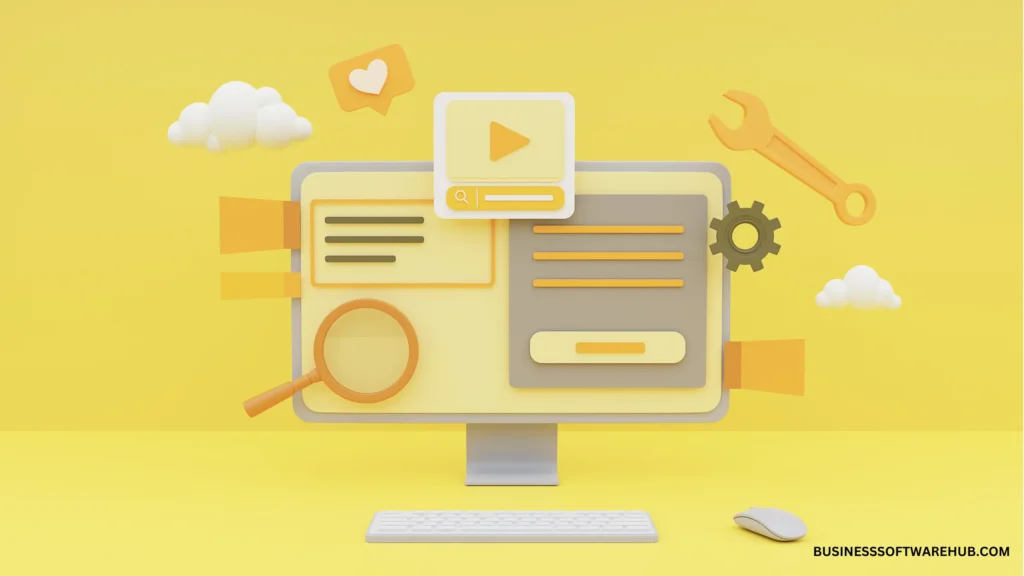
- AiSpokeStudio Review: How AI Avatars Are Transforming Content Creation in 2025

- Top 20 Advantages and Disadvantages of Business Ownership

- What are the Advantages and Disadvantages of the Internet?


